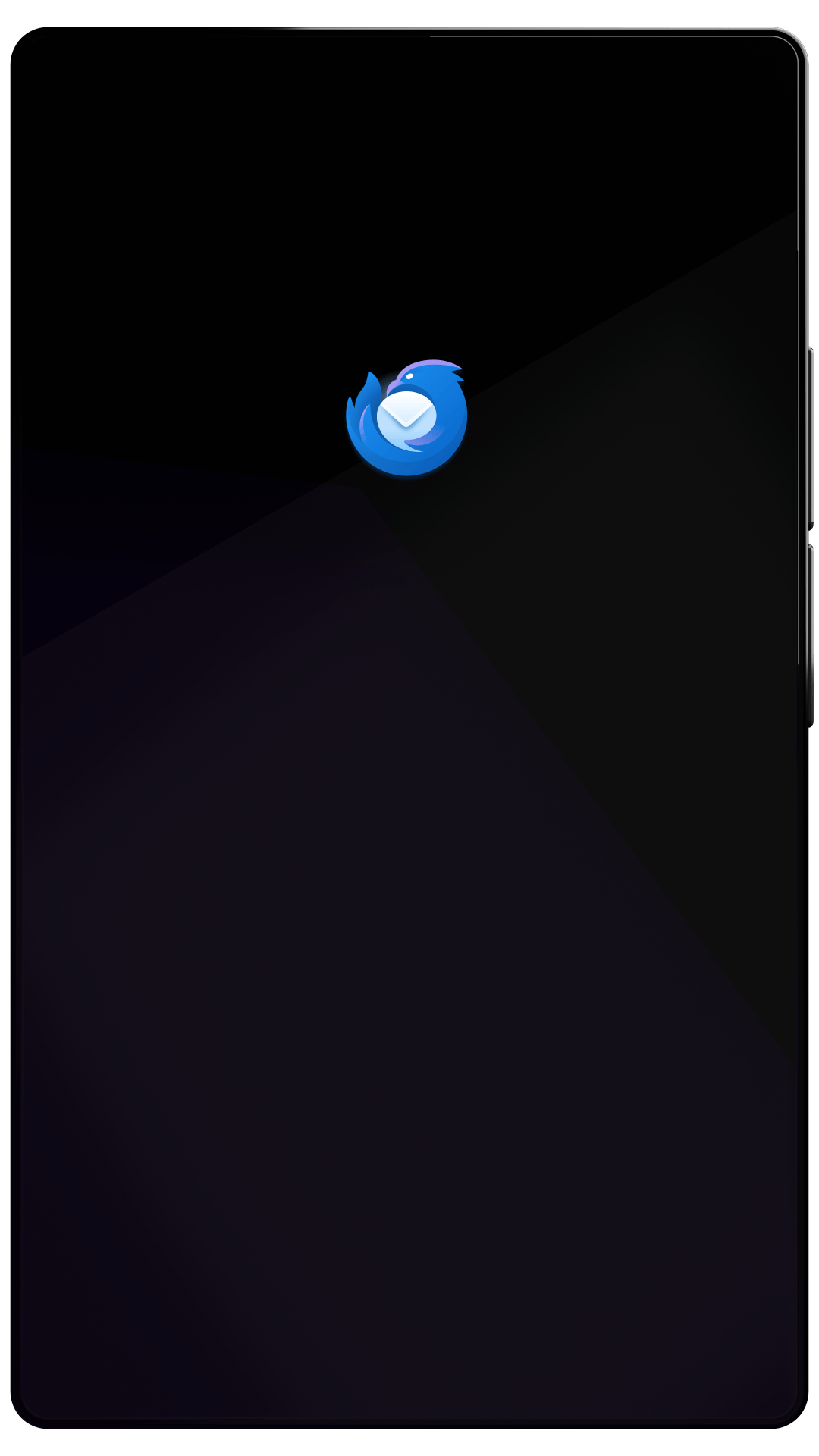Thunderbird Desktop
Version 102.3.0 | Released September 20, 2022
Check out the notes below for this version of Thunderbird. As always, you’re encouraged to tell us what you think, ask for help, or file a bug in Bugzilla.
For more on all the new features in Thunderbird 102, see What’s New in Thunderbird 102.
System Requirements: Details
- Windows: Windows 7 or later
- Mac: macOS 10.12 or later
- Linux: GTK+ 3.14 or higher
What’s Changed
changed
Thunderbird will no longer attempt to import account passwords when importing from another Thunderbird profile in order to prevent profile corruption and permanent data loss.
changed
Devtools performance profile will use Thunderbird presets instead of Web Developer presets
What’s Fixed
fixed
Thunderbird startup performance improvements
fixed
Saving email source and images failed
fixed
Error message was shown repeatedly when temporary disk space was full
fixed
Attaching OpenPGP keys without a set size to non-encrypted messages briefly displayed a size of zero bytes
fixed
Global Search entry box initially contained "undefined"
fixed
Delete from POP Server mail filter rule intermittently failed to trigger
fixed
Connections to POP3 servers without UIDL support failed
fixed
Pop accounts with "Fetch headers only" set downloaded complete messages if server did not advertise TOP capability
fixed
"File -> New -> Address Book Contact" from Compose window did not work
fixed
Attach "My vCard" option in compose window was not available
fixed
Improved performance of matching a contact to an email address
fixed
Address book only recognized a contact's first two email addresses
fixed
Address book search and autocomplete failed if a contact vCard could not be parsed
fixed
Downloading NNTP messages for offline use failed
fixed
NNTP client became stuck when connecting to Public-Inbox servers
fixed
Various visual and UX improvements
fixed
Various security fixes
Known Issues
unresolved
No dedicated "Department" field in address book