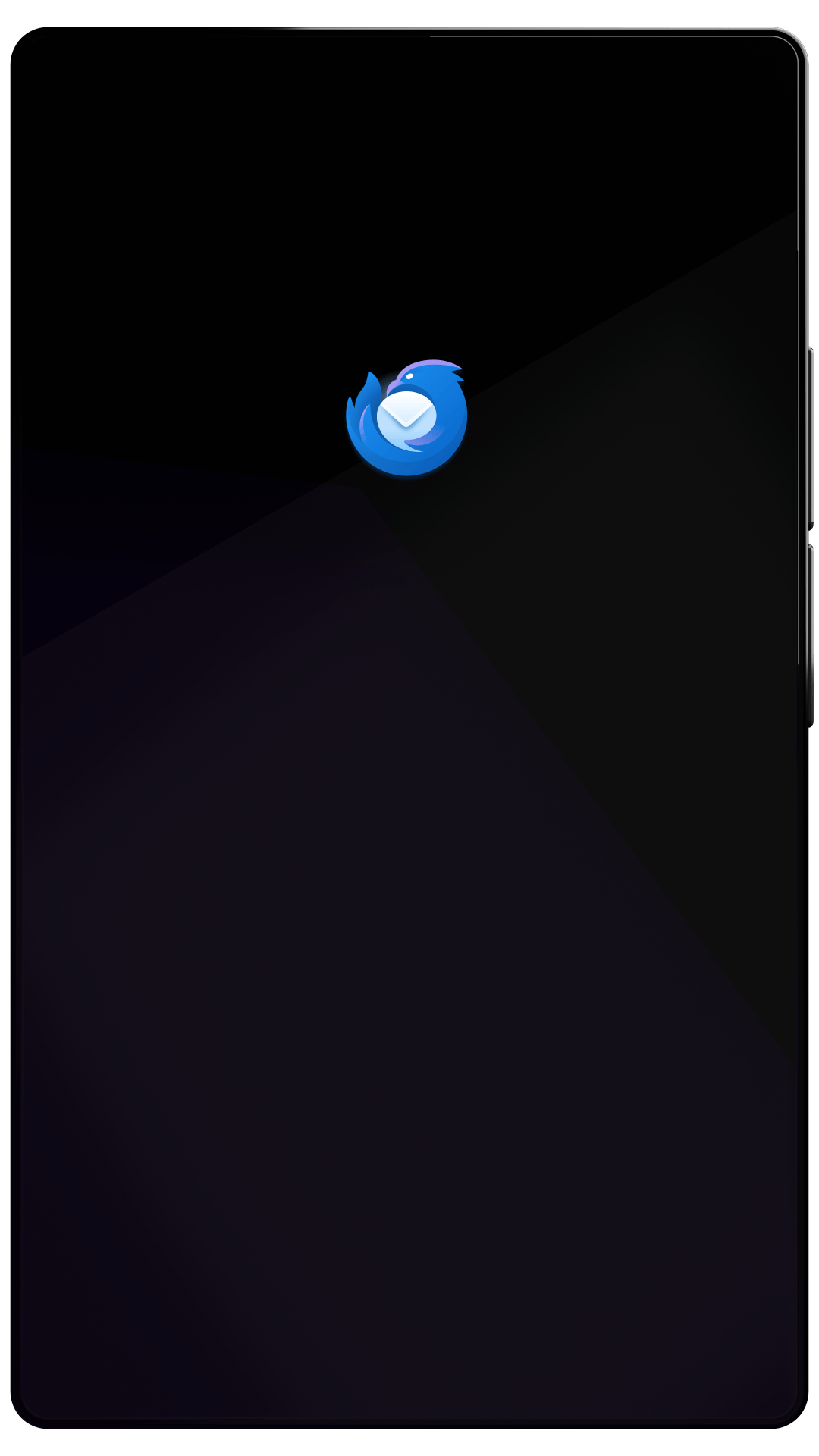Thunderbird Desktop
Version 115.8.0 | Released February 20, 2024
Check out the notes below for this version of Thunderbird. As always, you’re encouraged to tell us what you think, ask for help, or file a bug in Bugzilla.
For help and a quick start on Thunderbird 115, see Thunderbird 115 Supernova FAQ.
For more on all the new features in Thunderbird 115, see What’s New in Thunderbird 115.
System Requirements: Details
- Windows: Windows 7 or later
- Mac: macOS 10.12 or later
- Linux: GTK+ 3.14 or higher
What’s New
new
Added option to show packet dump when OpenPGP fails to decrypt
What’s Fixed
fixed
Thunderbird slowed down significantly when opening email files (.eml)
fixed
Inbox view intermittently reverted to default view after moving or deleting messages
fixed
Size of collapsed folders in folder pane did not include size of subfolders
fixed
Hovering over folder does not always expand subfolders
fixed
Switching to thread pane of a folder using keyboard navigation did not focus top message
fixed
Clicking "Sent unsent messages" in Outbox context menu while in offline mode did not prompt user to go online
fixed
Mail tab-specific Unified Toolbar buttons received focus incorrectly
fixed
Quick Filter settings did not persist when Quick Filter bar was turned off
fixed
Quick Filters were unusually slow
fixed
OpenPGP Key Manager filtering did not work
fixed
OpenPGP sometimes attempted to decrypt message with incorrect key
fixed
Autoconfig failed on servers that did not support OAuth2
fixed
Opening different attachments with the same name in different messages could cause attachment files to become conflated
fixed
Overflowed attachment list could not be scrolled
fixed
Passwords disappeared from password manager list after applying and clearing filters
fixed
Cookies in cookie manager list disappeared after applying and then clearing filters