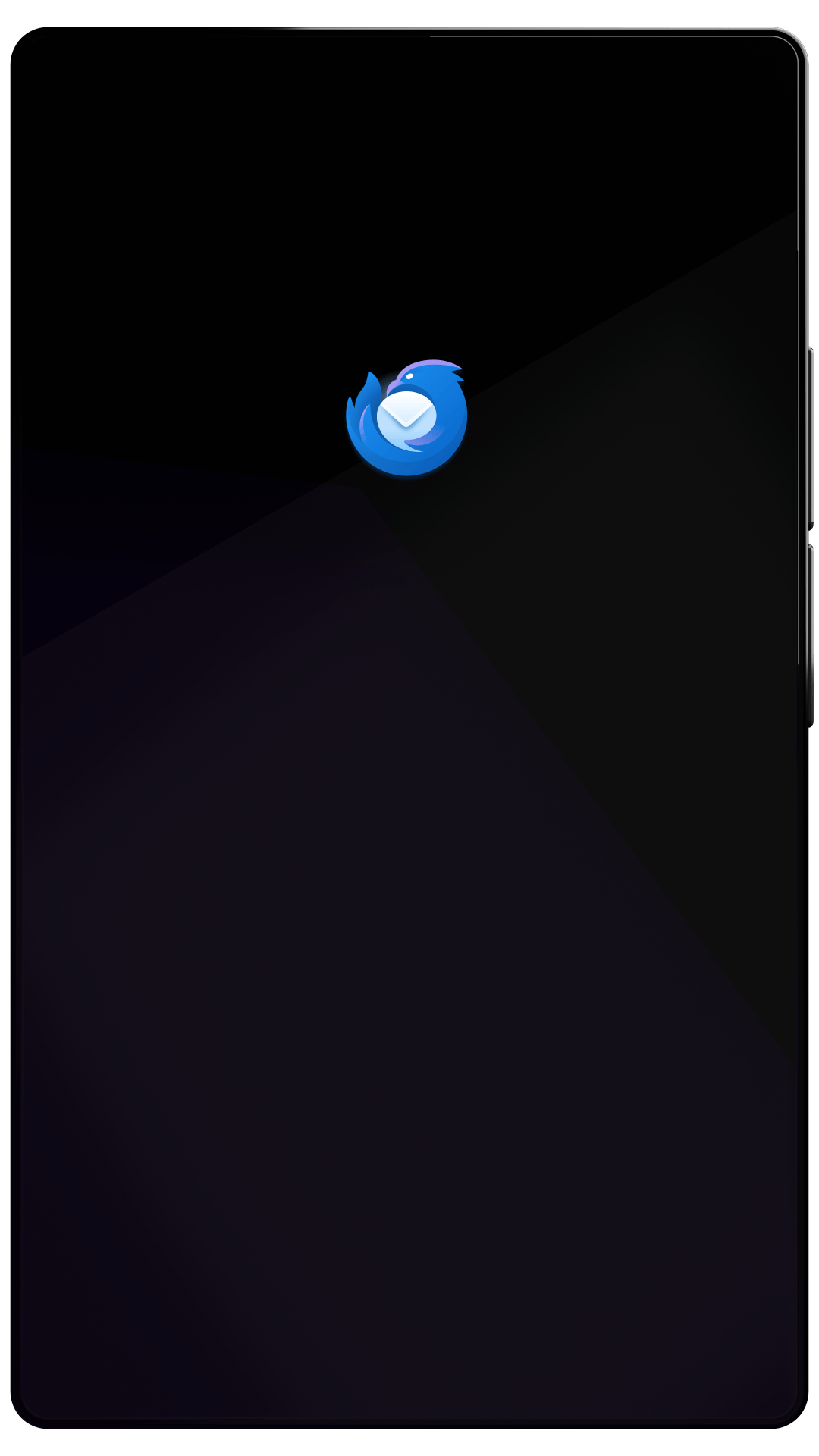Thunderbird Desktop
Version 52.0.1 | Released April 14, 2017
Check out the notes below for this version of Thunderbird. As always, you’re encouraged to tell us what you think, ask for help, or file a bug in Bugzilla.
System Requirements: • Window: Windows XP, Windows Server 2003 or later • Mac: Mac OS X 10.9 or later • Linux: GTK+ 3.4 or higher Details here.
Please refer to Release Notes for version 52.0 to see the list of improvements and fixed issues.
What’s Fixed
fixed
Clicking on a link in an email may not open this link in the external browser.
Known Issues
unresolved
Large number of blank pages being printed under certain circumstances. To fix this problem, remove all printer specific preferences in the configuration editor.
unresolved
Large attachments may not be shown or saved correctly if the message is stored in an IMAP folder which is not synchronized for offline use. Workaround: Set preference browser.cache.memory.max_entry_size to the value of -1 (unlimited) and create integer preference browser.cache.memory.capacity with the value of 200000 (200 MB, 25 MB per message).
unresolved
Crash due to incompatibility with McAfee Anti-SPAM add-on. Workaround: Start in safe mode and disable McAfee Anti-Spam Extension.
unresolved
Background images not working and other issues related to embedded images when composing email.
unresolved
Crash when compacting IMAP folder.