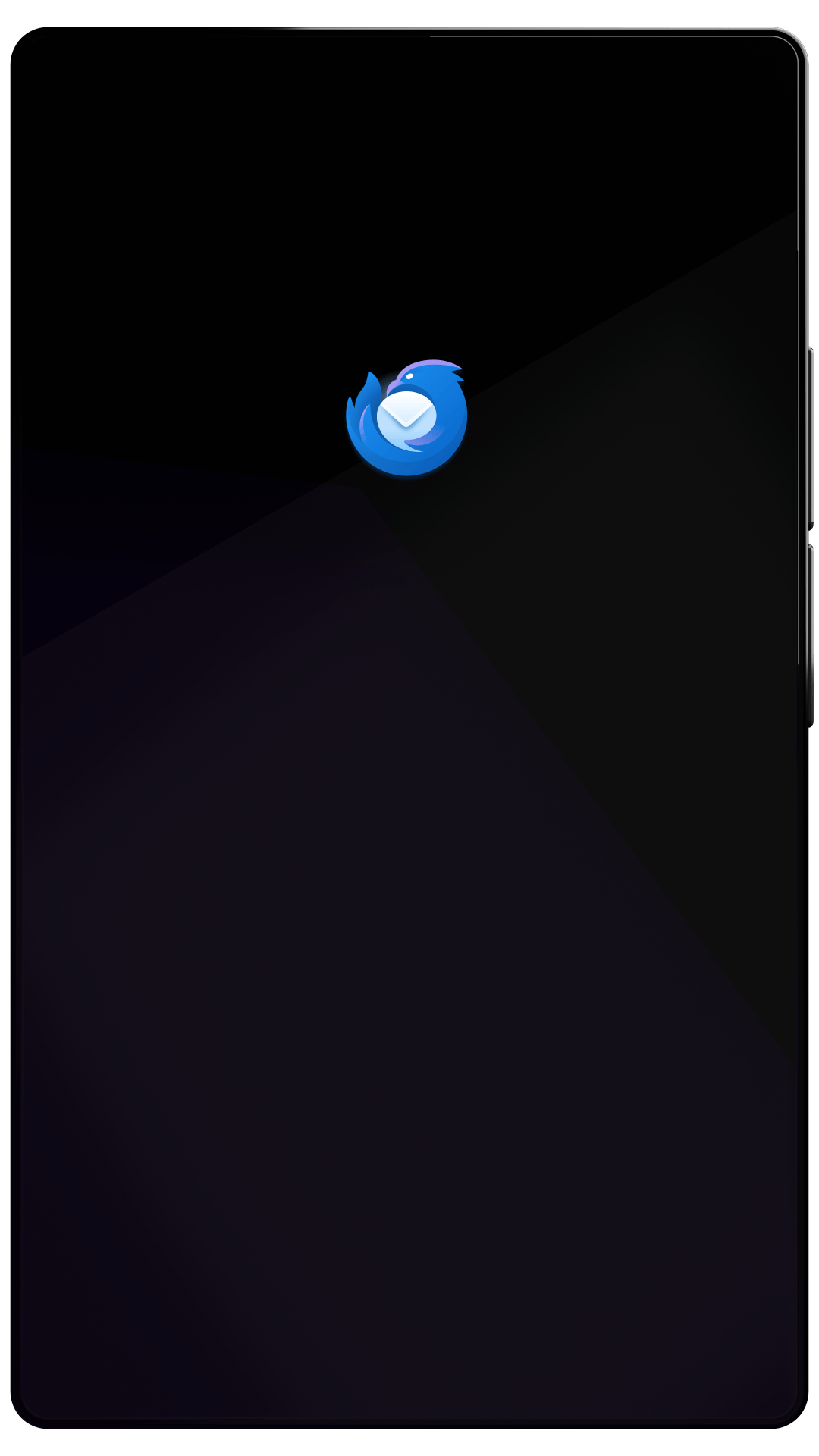Thunderbird Desktop
Version 60.5.2 | Released February 25, 2019
Check out the notes below for this version of Thunderbird. As always, you’re encouraged to tell us what you think, ask for help, or file a bug in Bugzilla.
If you have installed Lightning, Thunderbird's Calendar add-on, it will automatically be updated to match the new version of Thunderbird. Refer to this Calendar troubleshooting article in case of problems.
System Requirements: • Window: Windows 7, Windows Server 2008 R2 or later • Mac: Mac OS X 10.9 or later • Linux: GTK+ 3.4 or higher. Details here.
Please refer to Release Notes for version 60.0 to see the list of improvements and fixed issues.
What’s Fixed
fixed
Crash when using "Send to > Mail recipient" on Windows under some circumstances (MAPI interface)
fixed
UTF-8 support for MAPISendMail
fixed
Problem with S/MIME certificate verification when receiving email from Outlook (issue introduced in version 60.5.1)
Known Issues
unresolved
Changes to the MAPI interface have caused problems when sending a file from the Windows desktop or a folder via "Sent to > Mail recipient" or via an external application like an office package, for example LibreOffice. To solve this problem, reinstall Thunderbird 60.5.2 from one of these locations:
https://www.thunderbird.net/en-US/thunderbird/all/
http://ftp.mozilla.org/pub/thunderbird/releases/60.5.2/win32/
http://ftp.mozilla.org/pub/thunderbird/releases/60.5.2/win64/ (unsupported 64bit version).
Files with non-ASCII characters in their name also cause a malfunction. Two alternative workarounds exist:
- On Windows 10, set the system code page to UTF-8 (beta feature, see Region Settings, system locale)
- Reset this registry entry
HKLM\SOFTWARE\Clients\Mail\Mozilla Thunderbird - SupportUTF8 to 0
unresolved
Due to changes in the Mozilla platform profiles stored on Windows network shares addressed via drive letters are now addressed via UNC
unresolved
Chat: Twitter not working due to API changes at Twitter.com